No products in the cart.
Sale!
Full IP Rotational Course on Ubuntu – POWERMTA advance IP rotation
Original price was: $189.00.$70.00Current price is: $70.00.
Sending emails is an important part of communication and means of advert/spam. Learn how to setup Ip rotation on ubuntu smtp server
Sure you know what a private setup SMTP server is? Yea,
But sometimes you do encounter problems like not able to send higher emails with your private server or get flagged so easily.
This occurs purposely because you’re sending from a single IP and using that cause low delivery and got flagged. I
ntroducing you to a new world of strong smtp with low flagged risk with IP rotation on Ubuntu SMTP servers with IP rotation are essential tools for managing email campaigns.
IP rotation adds a layer of creativity by changing the sender’s IP address regularly. This rotation helps avoid being flagged as spam by email providers and improves deliverability rates. i
t’s like sending emails from different post offices to prevent overcrowding and suspicion. SMTP servers with IP rotation are important for making sure your emails reach their destinations smoothly, maintaining your sender reputation, and boosting the success of your email campaigns.
You can check the store to learn how to install Powermta smtp server on ubuntu if not skilled before

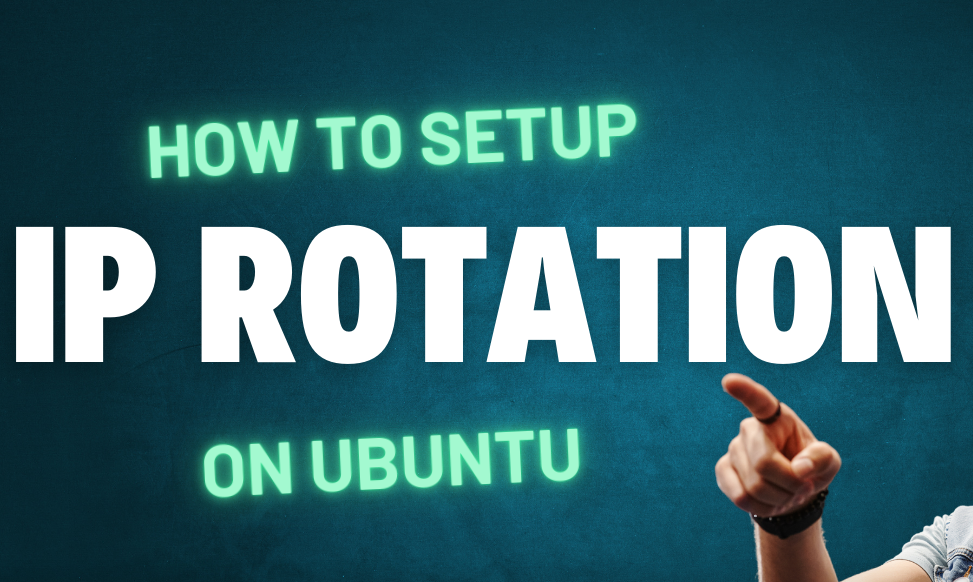
















Reviews
There are no reviews yet.